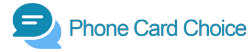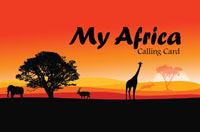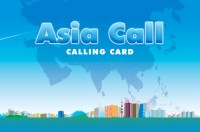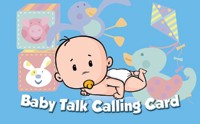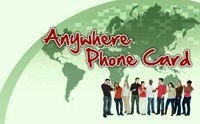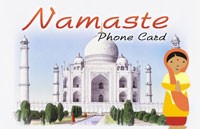After you have dialled the local access number you will hear a voice asking you to enter in your 10-digit PIN number.
Each phone card has a unique PIN that is connected to your balance, please keep this number in a safe place.
Your PIN is located near the top of the email that we sent you after purchase.
Do I have to use a PIN number?
No, you can enable PINless dialling on your phone card. To enable PINless dialling please log on to our website and you will see an option near the bottom of the page called “PINless dialling”. Click this option and enter the phone number you will be using to make calls FROM i.e. enter your mobile or landline numbers that you will be using the phone card from NOT the phone numbers you will be using to phone card to call to. You can register up to 3 phone numbers for PINless dialling. Once PINless dialling is set up, the phone card system will recognise the caller ID of phone number you are calling from and not ask you for your phone card’s PIN when you dial the local access number from any of the registered numbers when you use the phone card. Please note that you will still need to dial the local access number to use the phone card when PINless dialling is enabled and the phone card system will still ask you for your PIN if you call from an unregistered phone number. The caller ID of the phone you are calling from also needs to be unblocked or not set to private for this feature to work.
Get your balance via PIN
Once you enter in your PIN you will hear what your available balance is.