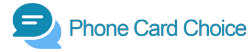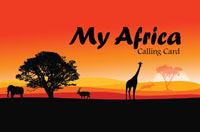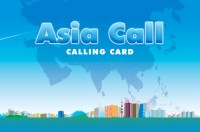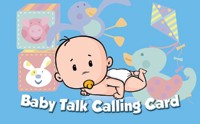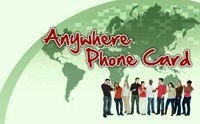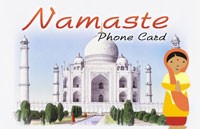Experience International Calling (…Without Paying A Fortune)
Type in a country below to see your new calling rates
Calling Card Sent via Email
No Hidden Fees
Credit Rollover
Call To 200+ Countries
How To Recharge Your Phone Card
Step 1: Log in to your Phone Card Choice account.
You can manage most of the features on your phone card from inside your account, like checking your previous orders, re-emailing your PIN, etc.
Step 2: Click on “Recharge Existing Phone Card” and select your phone card.
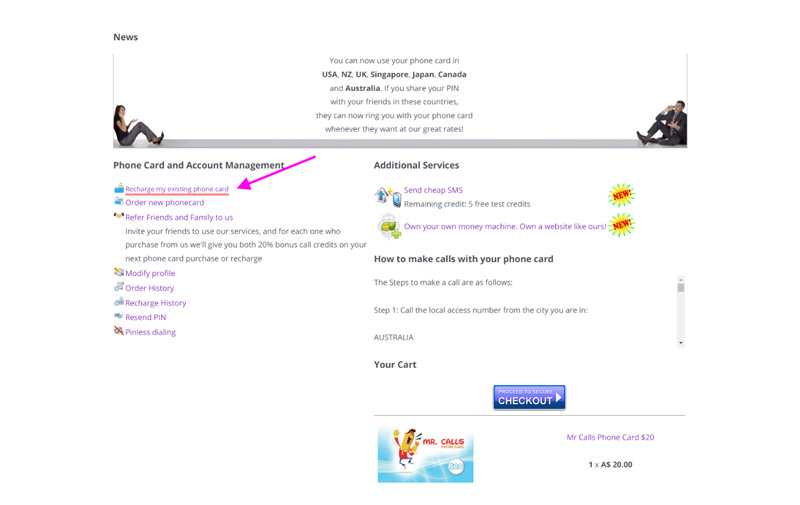
Step 3: Click on the “Recharge” link which is next to the buy button.
- Here you can enter the PIN, serial number or order number of the phone you wish to recharge. This is helpful if you have multiple phone cards.
- Once you have selected your phone card click the recharge button to continue.
- If you would like to receive an email reminder 7 days before your phone card expires make sure “Notification is on” is enabled. You can toggle this off as well.
- If you do not wish to see this phone card in your list you can hide it by clicking this option. This is useful if you have multiple cards that you do not use.
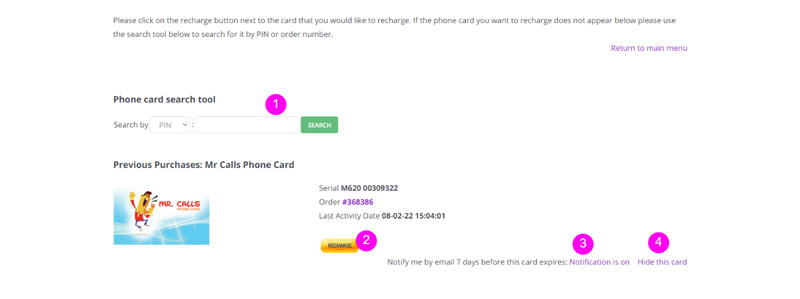
Step 4: Select your payment options.
- Select how much you wish to top up by
- Enter in your payment details
- Finally, click recharge
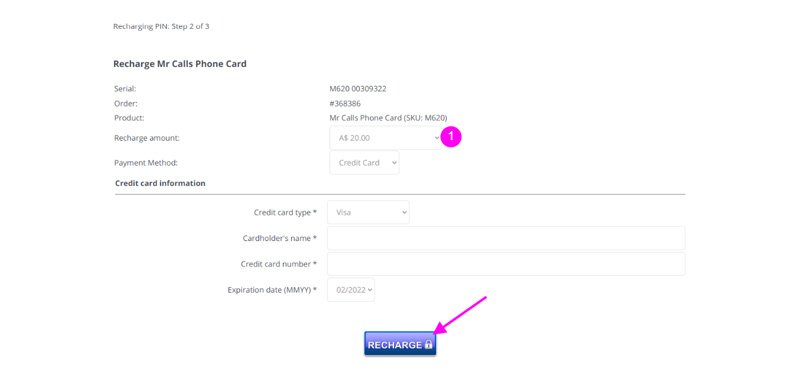
- After you recharge your phone card we will send you out a receipt via email.
Our Phone Card Range
Starting Talking Minutes From Now
Start typing in a country name below and we’ll find the best rates for that specific country including landline and mobile options.
Calling Card Sent via Email
No Hidden Fees
Credit Rollover
Call To 200+ Countries